How to Join our Webinar
Thank you for joining our webinar. Please review these instructions.
- After filling up our form and registering, we will email the Zoom link to the email address you provided. Kindly check your email after registering (check your SPAM folder if you don’t see it in your inbox).
- Your email should look like this:
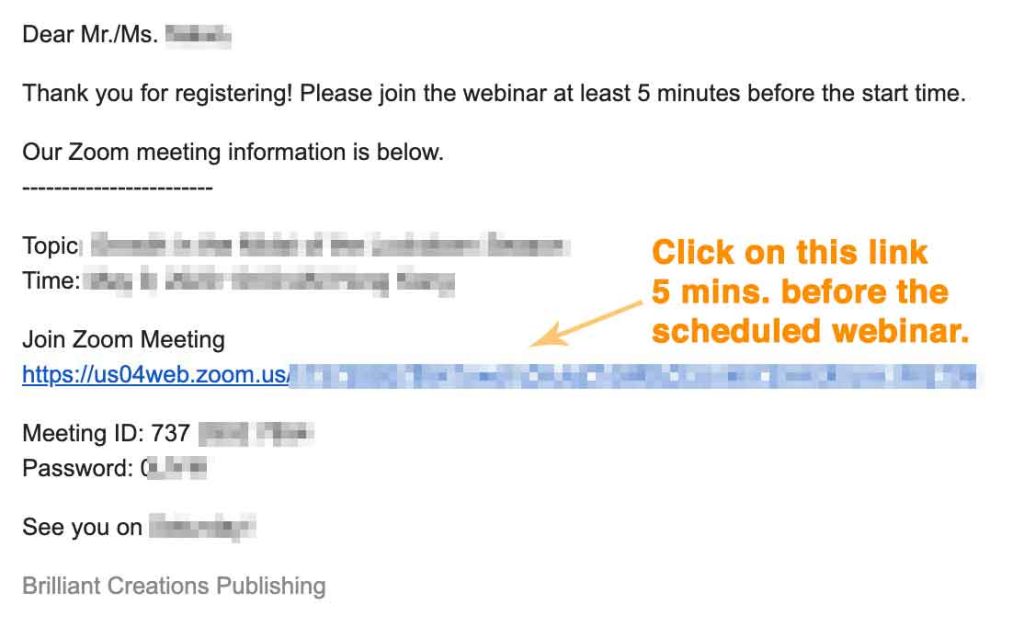
- We suggest that you copy these details to your notes app, a note on your desktop, or better yet, a calendar entry with a reminder. This will make it easy for you to join the webinar on the scheduled date.
- If this is the first time to use Zoom, your computer will prompt you to download the Zoom app. Just follow the instructions. Otherwise, your computer will prompt you to open the Zoom app.
- That’s it! We hope you enjoy our webinar.